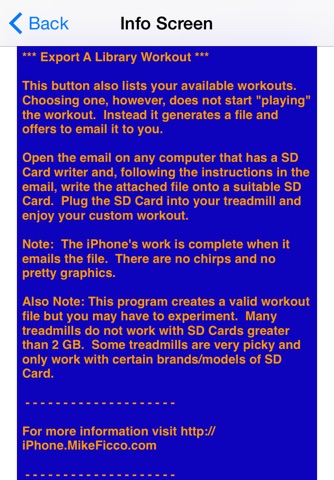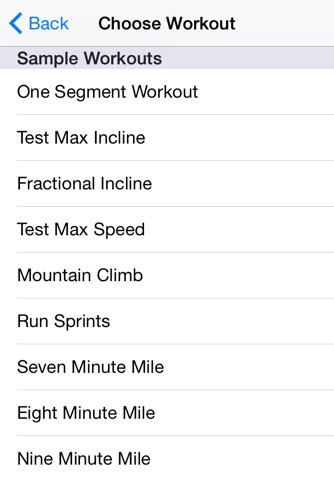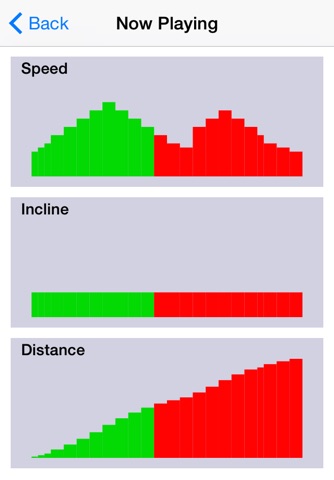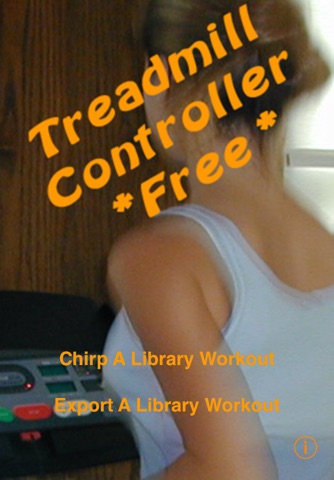
Treadmill Controller Free app for iPhone and iPad
Developer: Mike Ficco
First release : 28 Dec 2009
App size: 26.45 Mb
*** Warnings ***
◆ Consult your physician before doing any exercise, including that configured or created by this program.
◆ Im a programmer not a doctor or trainer. I am not qualified to provide safe exercises. Ive never met you and have never seen your equipment. Use this program at your own risk. If you hurt yourself or your equipment it is not my fault.
◆ An erratic inability to adjust the chirp volume has been reported for several versions of iOS. This is an iOS issue and not a problem with Treadmill Controller Free. Other Apps have also been affected by this audio problem and a wide variety of solutions have been proposed/discovered. Mapping Apps and gaming Apps seem to occasionally leave the audio subsystem in a frozen state. When audio is working properly, you will be able to change the volume and make the chirps loud (quite loud) using the volume buttons on the left of the phone. Google this or see http://iPhone.MikeFicco.com for the latest information on this problem.
◆ For Chirp Control, the iPhone volume must be loud enough for the treadmill to hear the instructions being given by the "chirps". Old treadmills that have lost audio sensitivity have been reported. Such treadmills require louder chirps than this App can deliver and external audio amplification is required. Be careful, very loud "chirps" may damage the audio input circuitry of the treadmill and there is a rare chance some treadmill models simply misunderstand commands on occasion and there is nothing you can do about it. Do not damage your equipment. Crank up the volume at your own risk.
◆ Chirp commands for an incline or speed not available on your treadmill may cause the entire command to be ignored. It will be as if no command was sent. Make sure your treadmill can do what you ask as you create your workouts.
*** Program Operation ***
When the program starts you see a splash screen with an info-button that tells you about the application and two menu-buttons: "Chirp A Library Workout" and "Export A Library Workout".
*** Chirp A Library Workout ***
This button lists your available workouts. Choosing one starts running the workout and generating "chirps". Enable control by connecting an audio cable from the iPhone/iTouch earphone jack to the treadmill "chirp" input. Many treadmills also have a special setting to enable "chirp" control. See your treadmill manual to confirm the correct configuration.
◆ Graphs for speed, incline, and distance are displayed in red when a workout is selected for playing.
◆ Segments change from red to green as they are "played".
◆ A command to stop the treadmill is automatically sent when a workout completes. However (***CAUTION***) no such command is sent if you stop the program or navigate out of the "Now Playing" view. The treadmill will therefore continue indefinitely at the speed and incline defined by the last command.
◆ On most treadmills, you can manually override program speed and incline commands from the treadmill console. However, the programmed values will again be applied at the beginning of the next segment.
*** Export A Library Workout ***
This button also lists your available workouts. Choosing one, however, does not start "playing" the workout. Instead it generates a file and offers to email it to you.
Open the email on any computer that has a SD Card writer and, following the instructions in the email, write the attached file onto a suitable SD Card. Plug the SD Card into your treadmill and enjoy your custom workout.
Note: The iPhones work is complete when it emails the file. There are no chirps and no pretty graphics.
Also Note: This program creates a valid workout file but you may have to experiment. Many treadmills do not work with SD Cards greater than 2 GB. Some treadmills are very picky and only work with certain brands/models of SD Card.
- - - - - - - - - - - - -
For more information and more detailed instructions visit http://iPhone.MikeFicco.com